The ServiceNow Utah release, which was rolled out in Q1, has some interesting new features when it comes to Hardware Asset Management (HAM).
Blog - March 2023: What is new in the ServiceNow Utah release, when it comes to HAM?
You can find part 1 of this blog here: ServiceNow Utah: what's new in ITAM
The Utah release brings you Hardware Asset Management 7.0.0, providing useful additions to the HAM application. We will highlight some of the most noteworthy changes, including the new workspace, pallets in stockrooms for bulk asset management and the new asset donation flow.
1. Pallet Assets for Inventory Management
You can now track your assets at a more granular level in a stockroom and also manage assets in the inventory in bulk as a group. The Utah release introduces the ability to create pallets. A pallet can be considered a container for your assets in a physical stockroom and can therefore be of different types in ServiceNow such as pallet, bin, box, container or others. While creating a pallet record in ServiceNow, you can specify the aisle and bin details of the pallet within the stockroom for detailed tracking.
- You can add both hardware and consumable assets to the pallets and efficiently manage assets in bulk.
- You can add a pallet to transfer orders and disposal orders to manage your inventory effectively.
- Assets within a pallet can also be consumed within out-of-box asset workflows.
- Updates to a pallet are auto-applied to all the assets in the pallet so that you do not have to spend time performing manual updates.
2. Procurement View in Hardware Asset Workspace
If you use the ServiceNow Procurement module, your Procurement team can use the new unified and intuitive Procurement View in the Hardware Asset Workspace to view and manage procurement-related details such as procurement requests, purchase orders, sourcing tasks, and receiving slips. You can break down the reports in the view by Location, Stockroom and much more to narrow down your results. The Procurement view also presents important actions that need your attention, such as POs pending in draft state since a month, POs pending approval and many more. 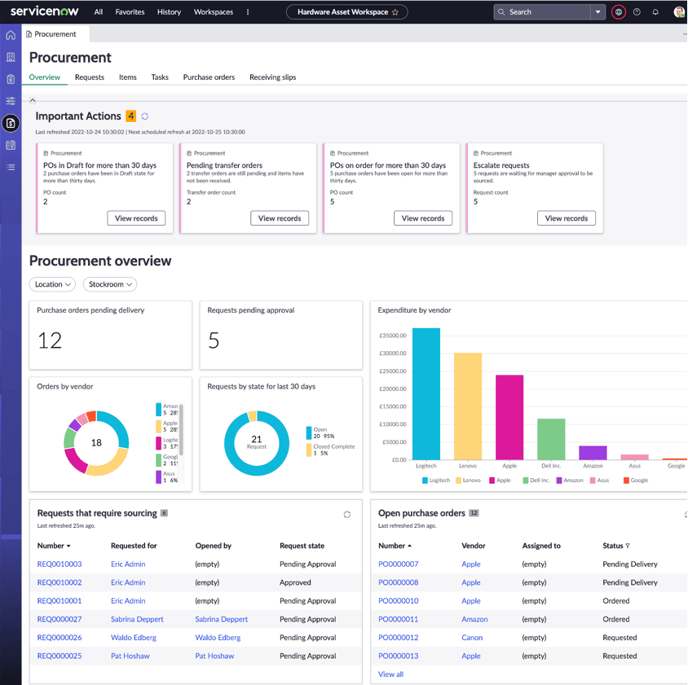
Source: https://docs.servicenow.com/bundle/utah-it-asset-management/page/product/hardware-asset-management/concept/procurement-view.html
3. Asset Donation Flow
You can now easily manage donation of hardware and consumable assets to charity organizations using the new Asset Donation Flow available in the Utah release. The Asset Donation Flow introduces the ability to manage various touchpoints and stages in a donation process such as request creation, approval, asset scheduling, asset departure and documentation - all through a native workflow. Tasks are generated in the flow to help you manage different stages of a donation process. You can tailor and configure these tasks to your business needs. For example, if certain assets need data erasure before they reach a disposal vendor, you can configure a data erasure task in the flow so that your disposal team can perform this necessary step as part of the process.
The feature also includes a ready to use service catalog that can be used to initiate an asset donation request in ServiceNow and run the entire process. All assets that have been donated can easily be tracked and reported on within ServiceNow along with the corresponding disposal requests.
If you want to know more about Softline & ServiceNow, download this eBook:
